EMAY Oximeter App supports export .csv so you can import it to OSCAR for further Analysis. Here is how:
Step 1. Export the data to your computer
Enter "EMAY Oximeter" App on your smart phone
1.1 Find and tab the data you want to export.
1.2 Tab the "Share" button on the top right corner

1.3 Choose "Data List"
1.4 Tab the "Export" button on the top right corner

1.5 Choose "Send in SP02"
1.6 Use Airdrop (for iOS to Mac), Quick Share, Bluetooth Share (for Android to Mac/Windows PC), Or other Apps that support transfering the file to your computer.

Step 2. Import the data to OSCAR
Download and Open OSCAR (https://www.sleepfiles.com/OSCAR/)
2.1 Create a profile.

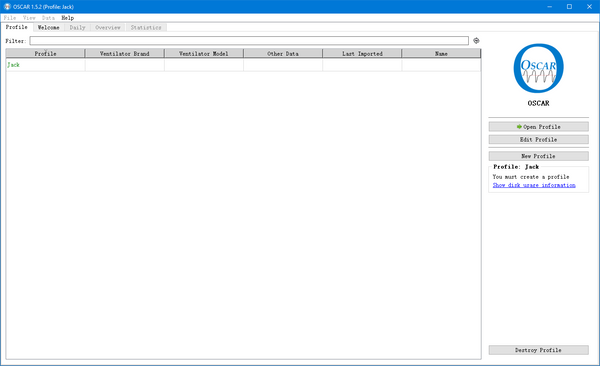
2.2 Import the data saved from EMAY App.





2.3 Now you are able to check the data in OSCAR.

